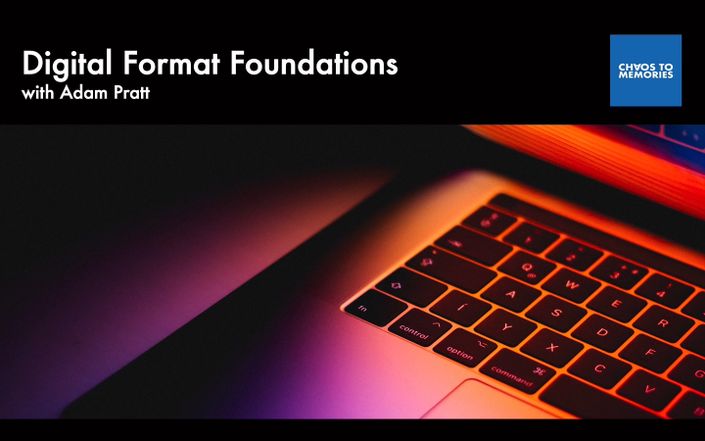
Digital Format Foundations
Handling digital files with confidence
Do you wish you were more confident working with digital files? Are you overwhelmed by the options and tired of researching every new format? I spent nine months developing this course to give you clear and practical guidance on dozens of digital formats so you know what to keep, convert, or delete.
If you organize digital photos, scan photos, convert videos, retouch photos, or design photo books, then you have to deal with a lot of digital formats. Are you using the right digital formats? Are you handling them properly or damaging them forever? Are you giving your clients expert advice?
You'll learn about foundational topics including resolution (DPI vs PPI), compression, and best practices for digital preservation and conversion.
- 3+ hours of video training (3 hours, 27 minutes)
- 60 bite-sized lessons
- Access on computer, tablet, or smart phone
- Dozens of sample files and almost 2GB of images, video samples, and audio clips
- Digital Format Reference Guide
- Digital Format Best Practices Guide
- Downloadable transcripts for every lesson to use as reference notes
- Immediate access to all lessons with no expiration
Get started now!

I am blown away! This is another incredibly useful course by this master trainer! Confession! I've been working and teaching computer graphics most of my career and I had my concerns about a course in resolutions, file formats, and file types--like how dry can it get? WRONG! Not this course! Adam deftly takes what could be a tedious list of techno-jargon and turns in into practical real world situations a photo manager/organizer is likely to find as they work on various clients' digital files. His calm delivery allows his student to walk with him through the logic of why and how to work with many, many file types in a variety of situations. This course can fill holes in anyone's digital tool kit, but I 100% recommend this course for anyone just starting out as a photo manager/organizer because it will make so much of your work so much easier--the first time!
- Cindy Wagner, Founder of FocusAfterPhoto.com

"I now feel confident to help others organise, convert and preserve digital memories for my clients, regardless of the file format. I know I will return to the course time and time again to reference the videos, written transcripts and reference guides. Thank you Adam for producing such a thorough and practical course, and especially for collating all of those sample files. What a brilliant resource!"
- Fiona Staff, Founder of PhotoHelper.com.au

"As a photo organizer, I run into many different file formats every day. In the past, I would google the format, trying to figure out which of the search results were most applicable to my task. This class gave me a one-stop resource to not only help me identify the different formats, but to determine where they came from and what they may have been used for. I also appreciated the recommendations on the best format for converting images in today’s digital world and the how-to. Adam’s teaching style is both easy to follow and easy to understand."
- Holly Corbid, Founder of Capture Your Photos
Your Instructor

Adam Pratt loves people, photography, and a good story! He’s spent the last 30 years at the intersection of creativity and technology, including 20+ years at Adobe where he worked on the Creative Cloud team. He has experience as a photographer, book author, software trainer, and photo organizer. He’s also the founder of Chaos to Memories where he helps people enjoy their photos again by turning their photo chaos into precious memories they can enjoy and share.
Get started now!
Course Curriculum
-
Preview1.1: Introduction (5:52)
-
Preview1.2: Fundamentals (2:20)
-
Start1.3: Content (5:26)
-
Start1.4: Resolution: DPI (3:45)
-
Start1.5: Resolution: PPI (2:44)
-
Start1.6: Resolution: Scanning (2:33)
-
Start1.7: Resolution Best Practices (6:16)
-
Start1.8: Resolution: Video (6:32)
-
Start1.9: Lossy Compression (5:12)
-
Start1.10: JPEG Compression (5:19)
-
Start1.11: Lossless Compression (5:46)
-
Start1.12: Color Mode (4:22)
-
Start1.13: Bit Depth (4:52)
-
Start1.14: Color Space (7:53)
-
StartModule 1 Transcript
-
Preview2.1: How to Choose the Best Format (3:51)
-
Start2.2: Introduction to JPEG (2:23)
-
Start2.3: Introduction to TIFF (2:28)
-
Start2.4: Introduction to HEIC (3:16)
-
Start2.5: Introduction to PSD (2:55)
-
Start2.6: Introduction to Camera Raw (3:46)
-
Start2.7: Introduction to DNG (7:13)
-
Start2.8: Introduction to GIF (2:08)
-
Start2.9: Introduction to PNG (1:43)
-
Start2.10: Introduction to PhotoCD (1:46)
-
Start2.11: Introduction to PictureCD (1:32)
-
StartModule 2 Transcript
