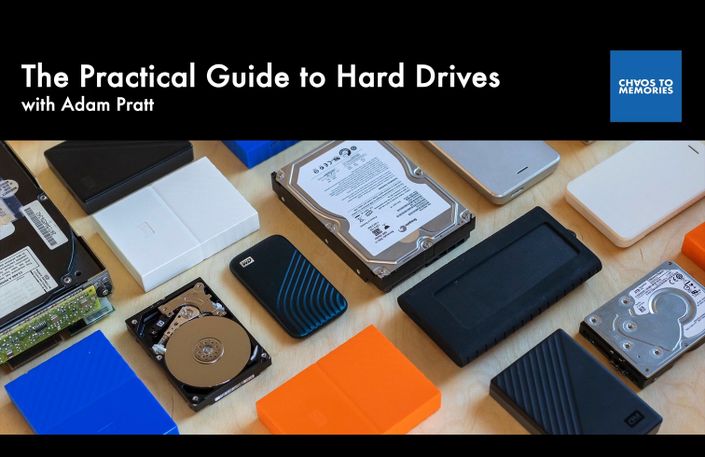
The Practical Guide to Hard Drives
Learn how to select, format, and backup hard drives to keep your memories safe.
Every photo organizer and digital archivist uses hard drives, but I see alarming mistakes including:
- Buying decisions that waste money
- Slow drives that waste time
- Bad formats that put your data at risk
- Incomplete backup strategies that put your business at risk
Hard drives are essential to the work you do and the projects you deliver to your clients, but there's so much confusion and so many mistakes when it comes to something so basic. You work at the intersection of physical memories and digital technology, so it's essential that your data is as safe as possible and that you work as efficiently as possible.
I created this course to share everything I know about hard drives from 30 years in technology so that you can implement best practices, enjoy peace of mind, and work with confidence about your most important data.
You’ll learn how to:
In this course you're going to learn the fundamentals of digital storage and how to choose and format hard drives for optimal speed and reliability, including:
- Different kinds of hard drives including USB thumb drives, conventional spinning hard disk drives, SSD, NVME, RAID, and NAS
- How to choose the best hard drive for your needs
- How to format hard drives and thumb drives for different situations including Mac computers, Windows computers, cross-platform environments, client projects, Apple Photos, and even smart TVs
- Photo Backup Best Practices to keep your data safe
- Common mistakes to avoid and common myths to ignore
Who's this course for?
- Professional photo organizers who need to ensure their data is safe and that they're working as smart as possible
- Digital archivists working with computers that want to be confident they're storing their digital files safely
- Mac users who want to be more familiar with hard drives on Windows
- And Windows users who want to be more familiar with hard drives on a Mac
- Anybody who needs to manage data in a cross-platform world
Course Includes
- An hour and a half (1:24) of self-paced video training in 22 lessons
- My recommendations for the best drives for every situation
- A simple checklist to choose the right drive format for every project
- A foolproof backup plan
- A digital copy of my Visual Guide to Computer Cables poster ($20 value)
- Downloadable transcripts for every lesson for reference and note taking (PDF)
- Access on computer, tablet, or smart phone
- Immediate access to all lessons with no expiration
Enjoy the the first three lessons for free and check out the course curriculum below.
Get started now!

“Understanding how to select, format, and use hard drives is paramount as a photo organizer, and anyone who offers digital photo organizing will benefit from this course. Even as a seasoned photo organizer, I learned things that will help me save time and money, and having a trusty guide with expert recommendations is a bonus. Even if you think you know what you need to about a given topic, Adam always provides more gems."
- Sandra Williams, Owner of Infinity Photo Solutions

"I consider myself pretty advanced in technical knowledge, however I always learn something when I take a course with Adam. His explanations really do put the information into a format that anyone can understand and the images he uses makes it great for those who are visual learners."
- Jodi Bondy, Owner of Hoosier Photo Organizer
Your Instructor

Adam Pratt loves people, photography, and a good story! He’s spent the last 30 years at the intersection of creativity and technology, including 20+ years at Adobe where he worked on the Creative Cloud team. He has experience as a photographer, book author, software trainer, and photo organizer. He’s also the founder of Chaos to Memories where he helps people enjoy their photos again by turning their photo chaos into precious memories they can enjoy and share.
Get started now!
Course Curriculum
-
StartLesson 2.1: Kinds of Hard Drives (5:57)
-
StartLesson 2.2: Connection Types (5:22)
-
StartLesson 2.3: Capacity (5:06)
-
StartLesson 2.4 Power (1:27)
-
StartLesson 2.5: Choosing a Hard Drive (7:37)
-
StartLesson 2.6: Favorite Accessories (1:52)
-
StartLesson 2.7: Cross-platform Solutions (3:08)
-
StartModule 2 Transcript
-
StartLesson 3.1: Formatting Basics (2:28)
-
StartLesson 3.2: Formatting for Mac (7:55)
-
StartLesson 3.3: Formatting for Windows (4:01)
-
StartLesson 3.4: Formatting for Mac and Windows (4:44)
-
StartLesson 3.5: Formatting for Apple Photos (1:39)
-
StartLesson 3.6: Formatting for Smart TVs (4:49)
-
StartModule 3 Transcript
