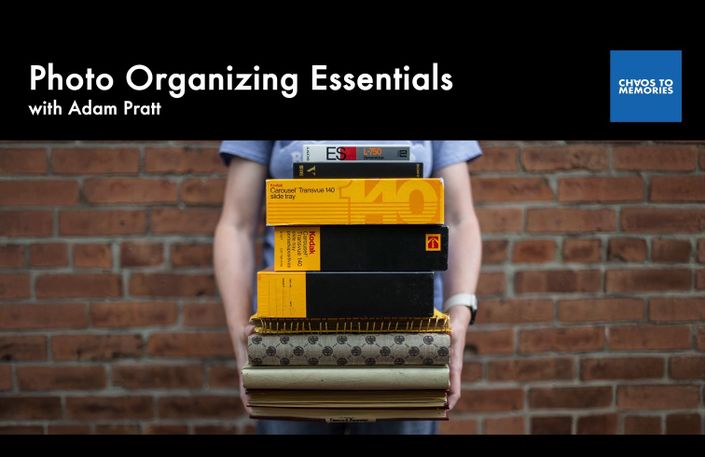
Photo Organizing Essentials
A reliable 5-step process to preserve and organize family photos and home movies
- Physical photos including prints, slides, negatives, albums, and scrapbooks
- Home movies including video tapes, film reels, and DVDs
- Digital photos from your phone, camera, computer, and cloud
were sorted, searchable, shareable, and safe?
- Works with any photo collection, large or small, physical or digital, recent or old
- Doesn't lock you into one kind of software, phone, computer, or cloud
- Relies on industry standards for dates, file formats, search, and backup
Who's this course for?
- Anybody who feels overwhelmed by their photos and doesn't know where to start
- Professional photo organizers who need a big-picture roadmap that's based on industry standards and proven success
- Serious photographers who feel confused by all the photo organizing courses on the market that offer conflicting advice
Course Includes
- Almost two hours (1:43) of self-paced video training in 30 lessons
- Photo Organizing Essentials Resource Guide (PDF)
- Photo Management Workflow Guide (PDF)
- Gathering Physical Photos Guide (PDF)
- Photo Storage Best Practices Guide (PDF)
- Gathering Home Movies Guide (PDF)
- Video Format Conversion Table (PDF)
- Film Estimating Guide (PDF)
- Gathering Digital Photos Guide (PDF)
- Downloadable transcripts for every lesson to use as reference notes (PDF)
- Access on computer, tablet, or smart phone
- Immediate access to all lessons with no expiration
Enjoy the the first five lessons for free and check out the course curriculum below.
Get started now!

“I highly recommend this course - whether you're planning to digitize your photo/video collection yourself, a new professional photo organizer, or if you want to get it organized before hiring a pro. Succinct, easy to follow, and full of actionable steps, this course will be your North Star!”
- Marci Brennan, Owner of Past Present Pix Photo Organizing

"This course is jam packed with valuable information about gathering, organizing, and preserving photos. Adam also covers how to gather, organize, and protect your digital files. He shares so many great tips and common mistakes that you should know before beginning your own photo organizing project. I highly recommend this course to anyone interested in this topic."
- Susan Wolak, Owner CEO/Founder of Save A Memory
Your Instructor

Adam Pratt loves people, photography, and a good story! He’s spent the last 30 years at the intersection of creativity and technology, including 20+ years at Adobe where he worked on the Creative Cloud team. He has experience as a photographer, book author, software trainer, and photo organizer. He’s also the founder of Chaos to Memories where he helps people enjoy their photos again by turning their photo chaos into precious memories they can enjoy and share.
