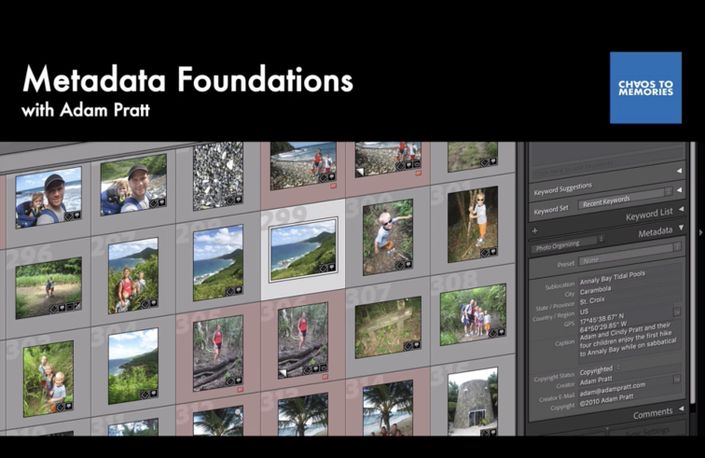
Metadata Foundations
Create Searchable Photo Archives with Industry Standards and Best Practices
- 2+ hours of video training (2 hours, 8 minutes)
- 23 bite-sized lessons
- Access on computer, tablet, or smart phone
- Downloadable transcripts for every lesson to use as reference notes
- Immediate access to all lessons with no expiration
Get started now!

“Metadata can be confusing for professionals, let alone our clients. In his clear and thorough style, Adam does an excellent job of explaining what metadata is, how it works and how to manage it in digital and scanned photos. Whether you normally add metadata to client collections or not, this course will teach you everything you need to know to use metadata effectively.”
- Cheryl DiFrank, Owner, My Memory File

"Adam has a way of breaking down confusing topics into bite sized and easy to understand pieces. His passion for the value of metadata really shines in this course and helps me further understand why nothing is more important than applying searchable information to digital photos. This course gave me a solid overview of information I need to be confident in my abilities to provide the best service for each client and for my own photography collection. Thanks, Adam!"
- Paige Shockley, Owner, Blue Pencil Photo Solutions and Organizing
Your Instructor

Adam Pratt loves people, photography, and a good story! He’s spent the last 30 years at the intersection of creativity and technology, including 20+ years at Adobe where he worked on the Creative Cloud team. He has experience as a photographer, book author, software trainer, and photo organizer. He’s also the founder of Chaos to Memories where he helps people enjoy their photos again by turning their photo chaos into precious memories they can enjoy and share.
Get started now!
Course Curriculum
-
StartLesson 3.1: What Metadata Should You Add? (6:09)
-
StartLesson 3.2: Capture Date and Time (4:02)
-
StartLesson 3.3: People, Names, and Faces (6:48)
-
StartLesson 3.4: Keywords (6:26)
-
StartLesson 3.5: Sublocation (2:38)
-
StartLesson 3.6: City, State, and Country (2:26)
-
StartLesson 3.7: GPS (6:47)
-
StartLesson 3.8: Photo Credit (2:25)
-
StartLesson 3.9: Captions (4:23)
-
StartLesson 3.10: Scanned Photos (1:45)
-
StartModule 3 Transcript
