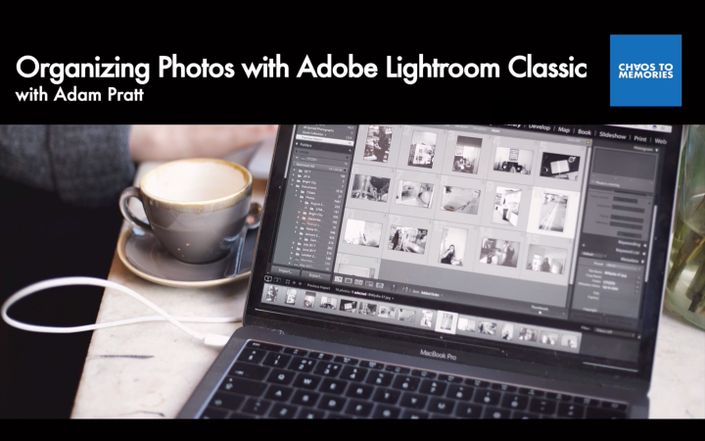
Organizing Photos with Adobe Lightroom Classic
A Comprehensive Workflow for Organizing Digital and Scanned Photos
Watch Promo
Are you overwhelmed by your own photo chaos? Does every new photo organizing project feel like a puzzle? Are you ready to take your photo organizing business to the next level? If so, then this course was created for you!
You’ll learn how to organize photos in a way that:
- relies on industry-standard Adobe software
- follows a repeatable workflow
- delivers a sorted, searchable, shareable, and secure photo archive
- gives you new confidence
- makes your photo organizing business more profitable
You’ll learn a comprehensive workflow with Adobe Lightroom Classic that is based on open standards and industry best practices so that you can tackle any project that comes your way. This repeatable workflow can be used in any situation: digital photos or scanned photos, JPEG or Camera Raw, Mac or Windows, iPhone or Android. You’ll be ready for anything!
This course covers foundational concepts and detailed step-by-step instructions for every phase of the workflow. This way you get the WHY and the HOW of every step.
Enjoy the free trial lessons for more details on what to expect, why to use Lightroom Classic, and how to get the most out of the course.
Who is this course for?
- Professional Photo Organizers who organize photo collections for clients (beginner to experienced)
- Serious Amateur Photographers who want to organize their own photos
- Professional Photographers who want to organize their photo archives
- Family Historians who want to preserve and organize photos for future generations
Includes
- 7.5 hours of self-paced video training in 8 modules and 40+ individual lessons (7 hours, 32 minutes)
- Bonus material including a Lightroom Resource Guide full of important links, shortcuts, and checklists
- Exclusive access to private Facebook group
- Lightroom Troubleshooting Guide to help with common confusing situations
- Customizable Workflow Checklist in multiple formats (InDesign, Excel, and PDF) and sizes (letter and tabloid)
- Downloadable transcripts for every lesson to use as reference notes
- 30% off Lightroom Keyboards and Keyboard Covers from https://kbcovers.com/lightroom
Get started now!
Your Instructor

Adam Pratt loves people, photography, and a good story! He’s spent the last 30 years at the intersection of creativity and technology, including 20+ years at Adobe where he worked on the Creative Cloud team. He has experience as a photographer, book author, software trainer, and photo organizer. He’s also the founder of Chaos to Memories where he helps people enjoy their photos again by turning their photo chaos into precious memories they can enjoy and share.
Course Curriculum
-
StartLesson 3.1: Gathering Digital Photos (8:06)
-
StartLesson 3.2: Importing Digital Photos (17:36)
-
StartLesson 3.3: Deleting Duplicates (9:52)
-
StartLesson 3.4: Deleting Duds (8:34)
-
StartLesson 3.5: Importing Scanned Photos (4:54)
-
StartLesson 3.6: Managing Photos Folders (15:09)
-
StartModule 3 Transcript
Frequently Asked Questions
Get started now!
17 Reviews (5 average) 
Completion of Organizing Photos with Adobe Lightroom Classic
by Simone Larwood

This course was fantastic and I have learnt so much. As an amateur photographer, I use Lightroom, but have never used Lightroom Classic and it has really helped me to understand how I might organise my own photos (which I was doing beforehand but not in the best manner). As I intend to also start organising other people's photos, this course has given me the skills to offer this type of service. The course was really worthwhile and very detailed. It's something that I will need to practice over again, but I know so much more than what I did before I started, and the lessons were all very clear. Thank you.
Great course! for taking your time and repeating lessons
by Renee Grantham

I keep repeating the same lessons over and over ... but that’s more a statement about the learner than the course! I’ve recommended to three people to take the course ... and would not hesitate to do so again.
Very practical and needed course
by Lida Bunting

I met with a new client who absolutely hates iCloud, refused to use it, and wants everything in Lightroom. She's going to install LR on her computer and will learn how to use it to maintain her collection after I organize for her. I cannot stress enough how vitally important and invaluable the lessons in this class were given that this client is the one that initiated the conversation about LR. Had I not completed Adam's course, I would not have had the knowledge or confidence to take on this new client comfortably. I am so glad I took this course. I love learning more features of the program, and the more I use it, the more comfortable I become. Best investment ever!
Best Practices!
by Lisa Hardie

I thought I was doing everything pretty well in my digital photo organizing workflow. This course has refined what I was already doing. It added efficiency and a clear roadmap. Most of all, it boosted my confidence to know that now, instead of doing 80% of what was the absolute best practices in this arena, I was doing 100%. The FB group was also exceptionally helpful and Adam Pratt gave insightful and helpful advice, along with the other class members. I 100% recommend this course to anyone who is thinking about using it!
My LR fears have dissolved
by Fabiana Morris

I'd tried LR before on my personal photos, and after making one mistake and corrupting my catalog (which I've since learned was quick and easy to fix) I decided LR wasn't for me. This course completely changed my mind about LR and I am surprised at the ease with which I can now navigate LR. It's now a regular part of my workflow and I am so thankful that it is! Thank you, Adam, for making LR so easy to learn and understand.
Surprised and impressed!
by Chelsey Young

I went into this program not knowing how it could help me - as a photographer, Lightroom is a way of life. I certainly did not believe I had anything more to learn. However, Adam’s clear and concise delivery of his workflow, as well as shortcuts and tips I would never have considered using, changed my mind completely. I believe this course will truly help me use Lightroom more efficiently to organize both my own photos and the photos of others. Be sure to check out the bonus material, where Adam has included some helpful Guides and Checklists to help streamline your Lightroom approach.
Game changer for digital photo organization!
by Laura Woolsey

Even after over a decade in the photo organizing industry I still struggle with consistent digital photo organizing processes. I've always recognized the power of Lightroom and have integrated it into parts of my workflow, but still required several additional tools and tricks to complete the job. The revelation of Adam's course is that it really can *all* be done inside Lightroom, without even knowing all of the complex features available within the software, and without jumping through hoops to get to the end result. By watching this course, I finally feel ready to take on more digital clients and can establish a consistent, repeatable digital organizing workflow that even allows for scans to be included. My employees are easily going to understand the process the way Adam teaches it, and we will be able to efficiently deliver clients a searchable and well-organized photo archive, each and every time!
Tips and Tricks Galore!
by Darrell Davis

Adam’s course on using Lightroom to organize photos has significantly improved my confidence level and skills in using Lightroom as one of my primary tools as a photo organizer! His instructions, workflow, tips and techniques on using Lightroom greatly increased the speed and accuracy of doing most of the tasks required to organize a digital photo collection. For a photo organizer, how quickly, completely and accurately we can get the needed tasks done is the difference between just getting the job done and getting the job done well and profitably! After completing this course, I’m now confident enough in my own Lightroom skills that I’m moving my own personal photo library for my extended family (with over 150K+ photos) into Lightroom and then linked into SmugMug to be accessible and searchable to all in the family. I’ll also be using these techniques and changes in my workflow for all my future client work!
Bravo!
by Sandra Williams

This was an excellent course and well worth the investment of my time and money. Adam has a great teaching style and he gets all the pertinent information across without being overwhelming. I took a lot of notes (I love the transcripts for referring back to, but I learn better if I take notes!) and I have "brilliant!" written in the margins multiple times because Adam has some very creative ways to maximize efficiency in his workflow. I am an experienced photo organizer but brand new to Lightroom and this course was just what I needed to get over my fear of Lightroom. Some of the concepts were familiar to me since I have been using other programs, but Adam's exact workflow is unique, efficient and simple and I'm excited to try a more streamlined DPO process. A brand new organizer would benefit from this course as well because coming up with a digital organizing workflow is tough - and Adam has laid it all out for you using just one program and some plug-ins. You could save yourself a lot of time and money investing in a ton of different programs and trying to figure out a good workflow by investing in this course instead. And even seasoned Lightroom users would likely benefit from this course because you would learn Adam's unique workflow.
Excellent workflow and excellent instructor!
by Kathy Robinson

I thought I was pretty familiar with Lightroom prior to this course because I'd watched a number of training videos already. I was still "wow'd" by this class! Other Lightroom training videos all focus on teaching from the perspective of a photographer or serious hobbyist. Photo organizers can greatly benefit from using this professional tool, and Adam Pratt did a great job of explaining how it can be used to its full potential by teaching his exact workflow that he uses to manage photo collections for other people. This was a good investment and I feel much better equipped to have a process that can be repeated for each client!
Organizing Photos with Adobe Lightroom Classic
by David Saias

Adam is dynamite. Anyone thinking about photo organizing full or part time or just managing a large portfolio of photos in various media must take this course. It has saved me hours of on-boarding and will save me countless hours / days in the future using the processes he has developed and shared over the lat 20 years. Bravo..
Confidence Builder!
by Tricia Cain

I can't recommend this course enough! As a new photo organizer, I've been overwhelmed with how to develop systematic and consistent workflows. I wasn't confident on which apps and websites would deliver the quality results I wanted for my (potential) clients. Adam Pratt knocks it out of the park by guiding you through the confusion of all the different ways to organize and provides a consistent process. He takes each topic and follows an Explain - Demonstrate - Summary approach that helps you retain the lesson. Finally, Adam explains the small details of how to set up Lightroom to work quickly on future projects. Worth every penny! A million thanks!
The answer to my prayers!
by Billie Meyers

For years I have been "scared" of Lightroom and was not willing/able to dig through a lot of books or 2-minute YouTube videos about how to use it. Voila - "Organizing Photos w Adobe Lightroom Classic"! Adam has geared this to exactly the things we need to know as photo organizers and gives us a step-by-step-by-step explanation and workflows to customize this powerful tool to our needs. I can't say enough good things about this course! I also love that I could print out the transcripts and have them at my side as I play w Lightroom. In my opinion the course is worth every penny, and I can't recommend it highly enough. Thank you SO much, Adam and APPO, for helping me get over the hump! I am now happily embracing Lightroom (instead of the risky proprietary software I used to use) and am now getting ready to learn Photoshop. If we beg and plead and stack bb's, might you prepare a similar course for us on Photoshop basics FOR PHOTO ORGANIZERS? The main things I need it for are FAST, accurate ways to eliminate distractions and clutter - and I love the "content aware" capabilities. And it's SOOOO helpful that it integrates seamlessly with Lightroom. Pretty please? :)
This has kick-started my photo organizing business!
by Nicole Olds

This course has been life-changing in terms of being able to start a business with confidence. Somebody asked me yesterday if I could handle an archive of 800000 photos (of trains) and I said truthfully - yup, I could. Have to admit I don't actually want to do that - but before the course it would have been a definite no. I've already had several clients so needless to say incredibly happy I invested in the course! Thank you!
By far the best course...
by Haleh Shoa

This is by far the best course that in which I've invested. Adam understand how to concisely explain not only Lightroom but digital photo organizing workflow that makes it easy for the layperson not knowing where to start. Thank you for this invaluable lesson.
Awesome. Worth every penny
by Martha Blumenthal

Adam is a phenomenal teacher. This course is extremely comprehensive, packed with lots of information. I knew nothing about LR before starting this course, but now have the confidence to use it with all my client photos, as well as my own. It's organized so I can easily refer back to a section as a refresher.
A boost in confidence and productivity!
by Jeri Schultheiss

This was very well done and relevant. Thank you so much for sharing your expertise Adam. I appreciate the various printable formats you made available to us. I will use this workflow and/or customize it to meet the needs of my clients from this day forward!
